Ah, GMB. Or is it GBP now? Regardless of the ever-changing acronym, Google’s business listing function is our new Yellow Pages—that is to say, the key to getting seen by the customers who really need your services. (Also, the Yellow Pages DOES still exist, and you should make sure your company is accurately listed there! As with almost everything today, the digital version has more impact than the physical publication. Check, claim, or update your YP listing here.)
So, why is the GBP (Google Business Page) the bread and butter of visibility for home service providers such as exterminators and pest control professionals? It’s your digital business card—the neon sign outside the storefront door proclaiming OPEN! Your GBP listing appears on both desktop and mobile search results, on Google and Apple Maps, and even in voice search results (Siri? Alexa? Voice searches for local businesses continue to increase in 2024). Your profile pops up and provides basic information at a glance: hours, location, top services, and average ratings. Digging deeper, users get a sense of your personality—your values, reputation, visuals from photos, customer care, and even your activeness through posts and updates.
Think of your Google Business listing not as a static business card, but as a warm, dynamic greeting that says, “We’re here, we’re open, and we know our stuff.”
The Google Business Page Tour
What is the GBP? If this is a new feature to you, throw your pest control company name into Google, give location access if you haven’t already, and you should see a panel result on the righthand side of the SERP. Welcome to your listing! If you have multiple locations in one region, you may be served a local map pack rather than the GBP. Take a look at your panel—scan for accuracy, completion, and general attractiveness and professionalism. Inaccurate and incomplete profiles don’t necessarily convey a high level of care and attention to detail. As pest control providers, you connect with customers during a time when they are in need and often vulnerable—it’s important to instill confidence in your services from the jump.
What does your Google Business panel cover? Let’s tour the different areas and discuss our top local SEO tips and the simple steps you can take to optimize your listing.

NAP (Name, Address, Phone)
In a simpler era, your Yellow Pages listing would contain just the classics—name, address, phone. XYZ Pest Control Company, ABC Road, 555-5555. The branding, reputation, service specifics, and business updates were all secondary. Today, NAP still reigns supreme. Name, obvious. You’re going to want that obvious, front and center, and correct. Address or location is not only essential for connecting home service providers with users in their dedicated regions and service areas, but also primary to Google’s search algorithm.
- Ensure accuracy in your company name (as it appears on your website, signage, business cards, etc.), your phone number, and your business address. Make sure to include suite number or the name of the mall, business park or facility your company uses, i.e. “Located in: XYZ Business Center.”
- Ensure uniformity across digital and physical business listings. Use standardized formats (no flip-flopping on abbreviations!).
- Include the same exact Address and Phone details on your website to further legitimize your listing and reinforce your authority in accuracy to Google.
- Regularly assess your NAP accuracy. If your company has multiple branches or physical locations, keep a running list with all relevant details and set calendar reminders to cross-reference your records with your GBP.
Business Hours
Though they didn’t quite make the NAP-cronym (I’m rolling my eyes, too), your business hours are of similar importance. Displayed front and center near the top, the hours you set determine user action—if you’re not open and available in the moment they need you, they’re likely to move on. These Google Business hours also trigger a notification in Google Maps that alerts users if a business may close before they arrive or within an hour of arrival.
- Regularly assess accuracy. Set reminders in your calendar to update hours of operation ahead of holidays and seasonal changes like extended summer hours.
- Think ahead about holidays and update accordingly. Google lets you preemptively add one-off hours, such as limited availability on Christmas Eve.
- Match your website. Include hours consistent with your listing in a standardized format somewhere on your website (the footer, header, and/or contact page are the usual choices).


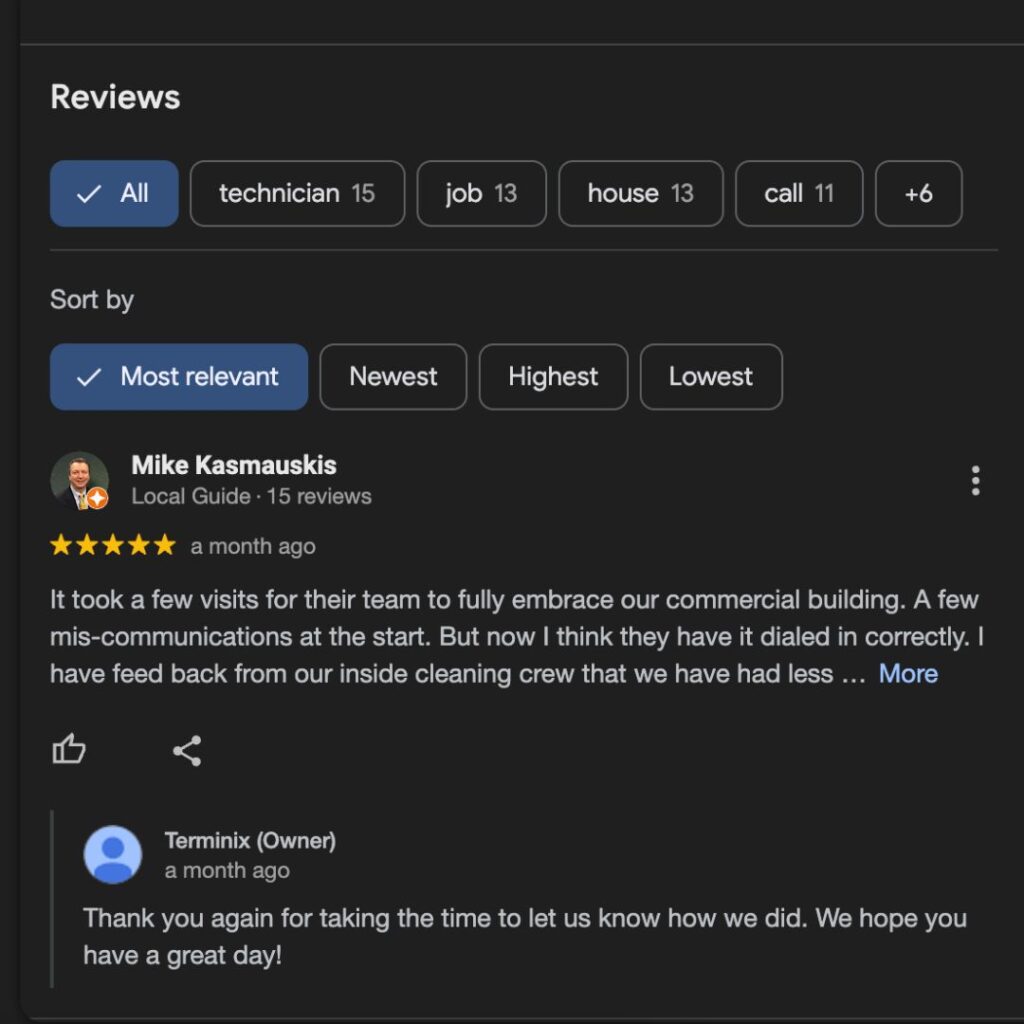
Reviews and Ratings
The backbone of local business in 2024. According to BrightLocal, 98% of consumers read reviews as part of their discovery process, and Google is still the primary source for reviews, though Yelp and its ilk continue to grow in users as well. Because users are most likely to use Google to discover your business, it’s also likely that your Google aggregate rating is the first customer feedback about your services they’ll see. Any way you dice it, reviews and star ratings are a major component of your GBP. What can you do to manage them?
- Turn on notifications to receive alerts for new customer reviews so you can stay on top of your reputation and respond in a timely manner.
- Respond to both positive and negative reviews honestly, professionally, and with integrity. Draft a few friendly and respectful go-to phrases to help you respond quickly and easily while showing customers you’re engaged with their feedback.
- Encourage satisfied customers to submit Google reviews—mention it over the final handshake, in a thank-you email, or simply add a note to your business cards.
Contact Information, Website, and Appointment Links
The phone number and button are covered by good ol’ NAP, but there are other opportunities to provide contact information on your GBP. When you’re fleshing out your Google listing on the backend, you’ll have options to link to your website, appointment booking, and contact email.
- Link to the most relevant page—for most, it’s the homepage!—and make sure your URL is correct and functional.
- Use the appointment field to link to your preferred scheduling platform. Pest control companies may want to link directly to the consultation form or inspection booking page. Fill appointment field with accurate booking link.
- If your preferred lead contact method is an email reach-out or a secondary phone number, use Google’s additional contact fields.

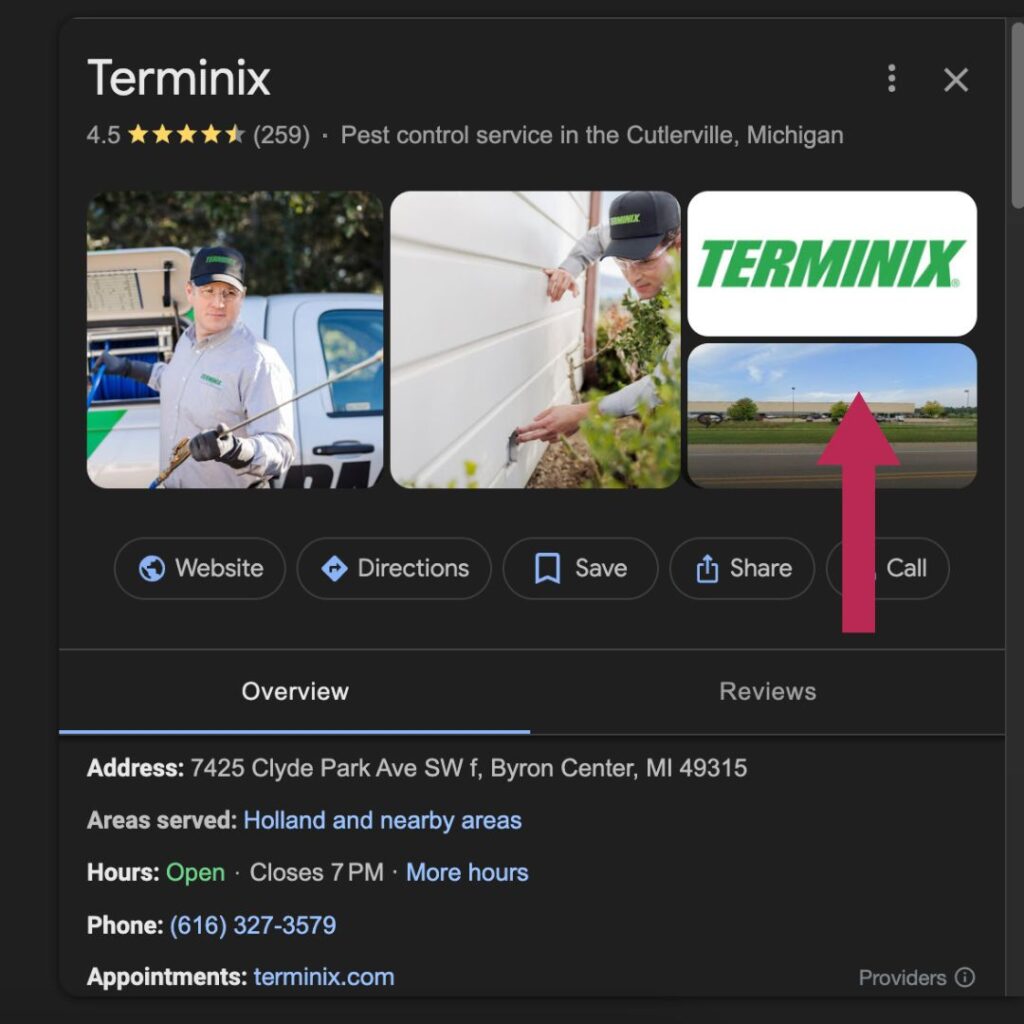
Photos and Logos
Worth a thousand words, am I right? You’ll see a collection of images associated with most Google Business profiles. If you’ve pulled up your panel and don’t see any photos, it’s because you haven’t added them. Google Business allows you to manually upload visual assets that represent your business and services—logos, headshots, office interiors, action shots from the field, etc. Photos may not be as essential as NAP, but professional images help legitimize your business listing.
- Add your logo! Give users recognizable branding. Include photos of the exterior of your shop location (if you have a brick-and-mortar shop) and/or your branded company trucks.
- Use high-quality, professional images. Avoid pixelation, blurriness, and cropping/sizing mistakes. iPhone photos can sometimes work—use your discretion!
- Keep your photos up-to-date and relevant! If you take new action or team shots, or if you redesign your logo, update your GBP.
Q&A’s
You can ask the questions and give the answers! Google Business allows this so even businesses without any user questions can have an FAQ section. Customers and leads can ask questions, too, but you may want to add your own anyway to flesh out and optimize this section. Like the rest of the GBP, these Q&A’s can help boost local SEO value for some of your key terms.
- Try to make this area valuable from a customer perspective—consider including real questions you’ve received, logistical information, and consultation and pricing processes.
- If you do have questions from users or customers, answer honestly and professionally, keeping in mind that the interaction is public on your listing and can inform others.
- Be diligent about answering user questions quickly. Set alerts to remind you to review feedback regularly.

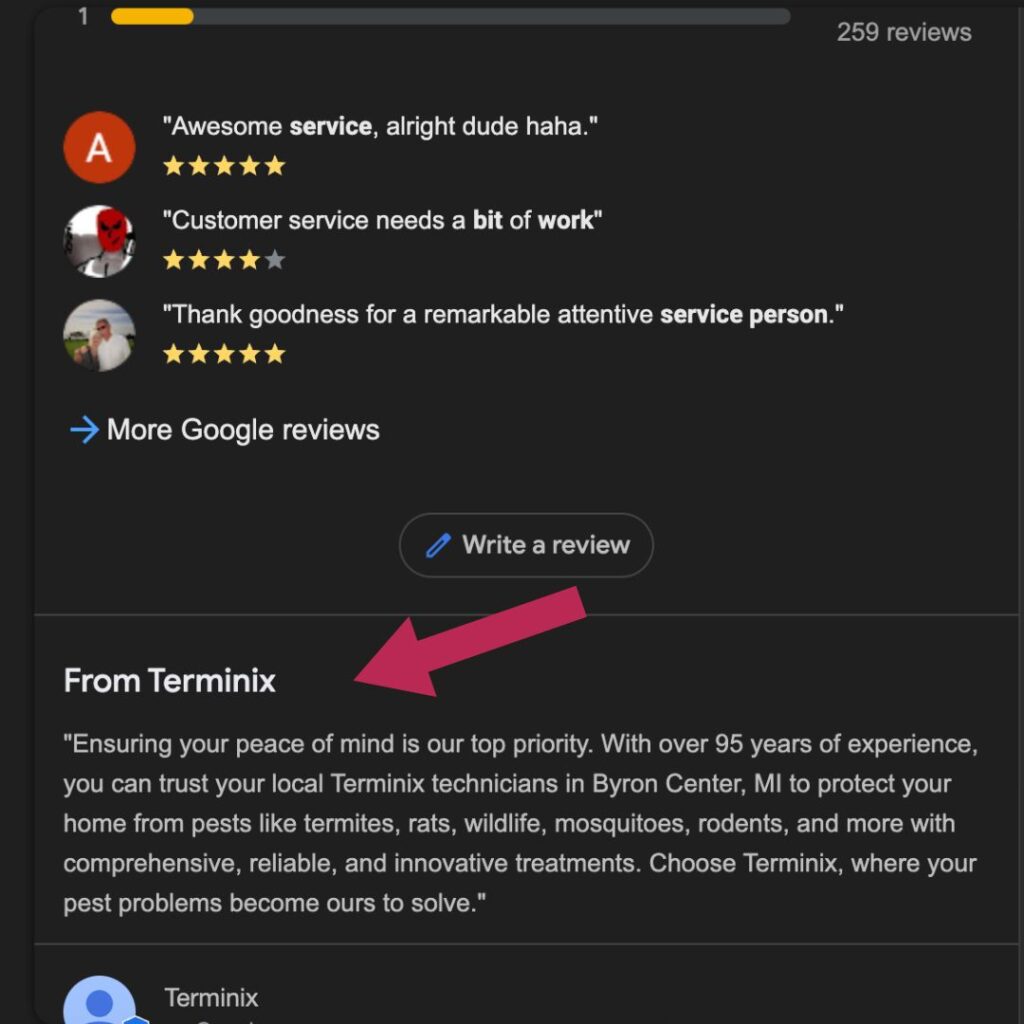
From the Business (“About”)
Your chance to make your case! Below the Q&A is a section labeled “From [Your Company Name]” that functions as an “About” area. Google offers 750 characters maximum to describe who you are, what you do, and why customers should choose you.
- Focus on conveying the most essential aspects in the first 250 words. Those are guaranteed to show, while the rest is likely to be hidden under a “read more.” Without keyword-stuffing, try to include some of your company’s key terms near the top.
- Add information to help users understand your business at a glance—services, specific pests and issues you address, and service areas such as cities, towns, and regions.
- Flesh out the section with additional information such as brand origins, company values, special licenses, and brief customer testimonials or quotes. And anything else that sets you apart, like environmentally conscious practices or use of emerging technologies.
Social Profiles
Sort of self-explanatory, no? Google Business offers the option to link to a number of your company’s social profiles—Facebook, Instagram, LinkedIn, YouTube, TikTok, Pinterest, X (formerly Twitter).
- Only list social sites your company actively uses, and put your top 3 first. You can always add links if you decide to utilize more platforms over time.
- Ensure your social profiles look professional and legitimate—consistent branding, updated logos, verifications where necessary, etc.

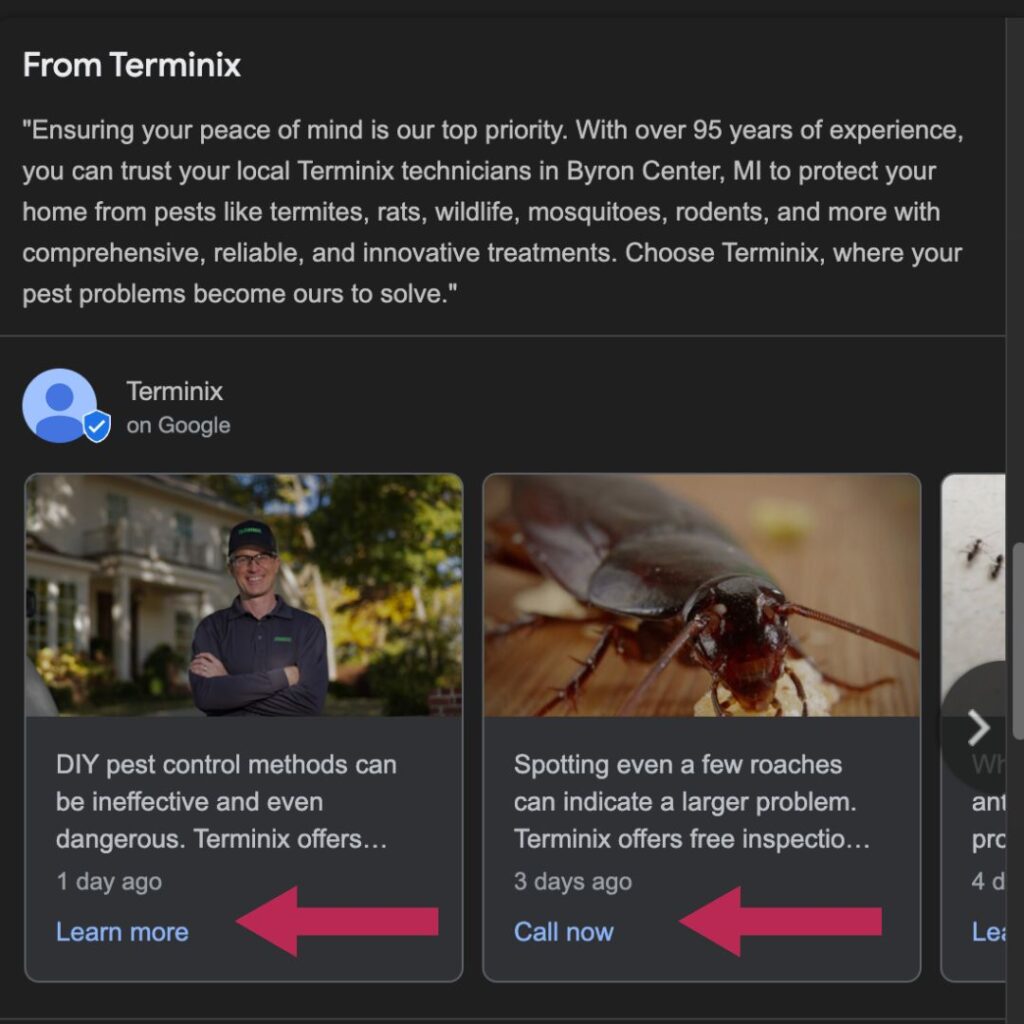
Updates and Offers (“Posts”)
Got news? Google Business gives you the option to “post” on your GBP and share updates and news, offers and promotions, product features, etc. Share “what’s new” with your company with up to 1500 characters of text, a photo or video, and an action button. The action options include linking to a landing page, prompting a phone call, and directing users to “Book Online,” or inviting them to “Sign Up.” Google limits the number of posts you can have live, so lead with those that will drive the most engagement. Posts are archived after 6 months.
- Think seasonally to make regular posting simple. Your customers’ needs change with the seasons, so keep your posts timely. From mosquito prevention in summer to rodent control in winter, align your updates with what customers need most at the time.
- Mix it up with a range of post types. Share your expertise and link to blog articles, but also highlight major achievements, community involvement, and seasonal promotions. Show customers you’re engaged year-round.
Categories and Services
Category is? Categories. Google Business will prompt you to select a primary category under which to classify your business. For most reading this article, your primary category will be “Pest Control Service,” which should appear in your GBP, right below your brand name. You’ll also be able to select a number of services from a Google-provided list. This is not necessarily user-facing, but your selections here signal your relevancy to Google.
- Be honest but thorough in your selections—these terms help Google’s algorithm understand what you do and could provide an SEO boost for relevant search terms.
- Keep an eye on your services list and update it as you add new offerings. Regularly reviewing your service categories ensures you’re maximizing your listing’s relevancy and visibility.

Optimization Benefits
Top 5 reasons to dive deeper into your Google Business listing as a pest pro:
- Your GBP is where many leads, qualified or not, will discover you. Make a great first impression.
- Google Business listings are free—maximize your reach on the most accessible channels.
- A snazzy interactive side panel serves your brand recognition much more than a simple blue hyperlink on the SERP.
- An optimized and active GBP can boost organic visibility in local search rankings.
- Fine, we’ll say the thing: it’s your digital business card. Your competitors are providing all their information in Google Business—throw your hat in the ring.
For broader information, check out our reputation management services. Want us to handle your Google Business listing? Let’s chat!

Hannah Bollman is Nifty’s talented and dynamic Content & Brand Manager. She develops compelling content across blogs, newsletters, social media, and ad campaigns, ensuring alignment with Nifty’s voice and mission. With a background in SEO, content marketing, and stand-up, Hannah brings a unique mix of creativity, strategy, and humor to everything she does. When she’s not shaping Nifty’s brand or growing visibility for our clients, she’s on a run, on her bike, or enjoying a delicious falafel sandwich.

